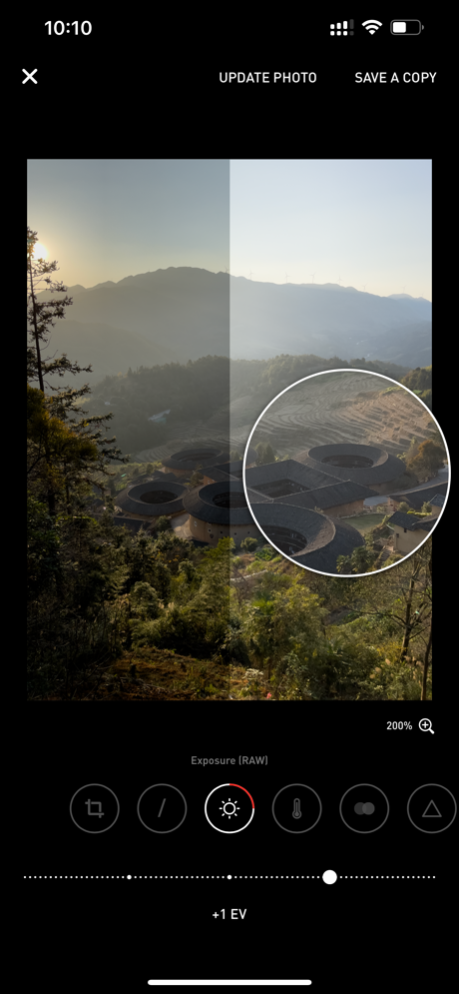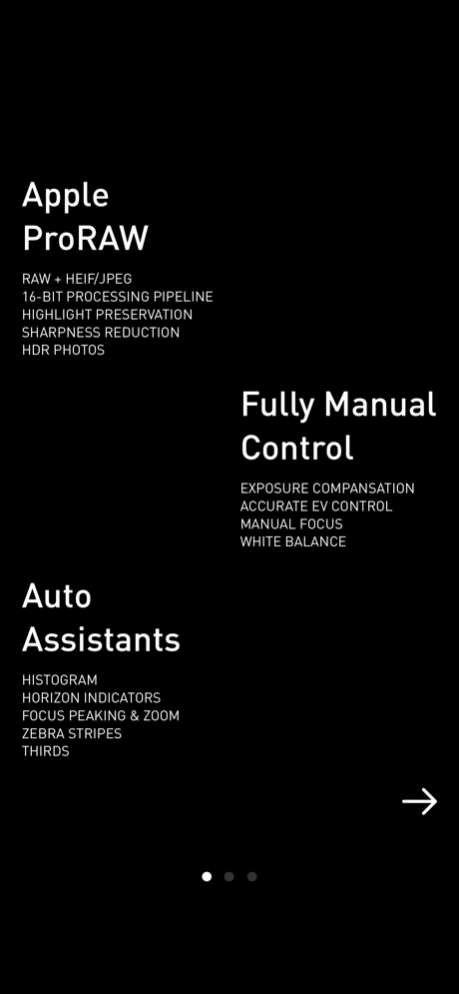NOMO RAW - The ProRAW Camera 3.0.7
Free Version
Publisher Description
NOMO RAW, a professional mobile camera app from NOMO family, presents to you the capacity of ProRAW photography, 16-Bit image processing pipeline, and color calibration profiles of pro cameras.
* If you have subscribed to NOMO PRO, you can access to all the features in NOMO RAW -- YES, TOTALLY FREE. Special thanks to all the supports from our NOMO PRO members.
* If you are a new NOMO user, you have monthly and annual pass to choose. Your call to make.
Here are some of the powerful features of NOMO RAW.
* 16-Bit Image Processing Pipeline: On iOS we can only store 8-Bit colors into HEIF and JPEG files, however, before the final saving, NOMO RAW used end-to-end 16-Bit pipeline to maintain the color depth from ProRAW and improve the final result.
* Image Refinement: With ProRAW as the starting point, NOMO RAW could further remove the artifacts on your mobile photos, including over sharpening, luminance noise, detail loss, etc.
* Color Solutions: By calibrating the 12-Bit ProRAW images to some professional cameras, you can pick up your favorite visual style before you take the photo. The preview is real-time and the processing is lightning fast. Try them.
* HDR Photo: The highlight of HDR Photos will be much brighter on Super Retina display, Super Retina XDR display and Liquid Retina XDR display, which means, on Apple devices with HDR playback capabilities, you will see incredible contrasts.
* RAW + HEIF/JPEG: To make document management much easier, you can choose to save RAW and HEIF/JPEG images to the one file or two separated files, meanwhile, you can turn off the saving of RAW and compressed images seperately.
* Compression Ratio: Low, Medium, or High. Now you can save larger compressed files compared to the iOS camera. Or smaller files to save your storage space.
* Auto Assistants: NOMO RAW has all the visual assitants to help you taking better pictures -- Histogram, Horizon Indicators, Focus Peaking & Zoom, Zebra Stripes, Thirds, etc.
* Intuitive Interface: The powerful image capacity is working beneath a familiar and intuitive user interface. You don't need to learn about it. Everything's natural.
Subscription service conditions:
* NOMO RAW Pass provides 1-month and 1-year memberships for you to purchase;
* Payment will be charged to your iTunes Account at confirmation of purchase;
* Your subscription automatically renews unless auto-renew is turned off at least 24-hours before the end of the current period;
* Your account will be charged for renewal within 24-hours prior to the end of the current period;
* The renewal price for 1-month membership is USD 1.99 and 1-year membership is USD 9.99.
* You can manage your subscription and switch off the auto-renewal by accessing your Account Settings after purchase;
* Any unused portion of a free trial period, if offered, will be forfeited if you purchase a subscription to that publication;
* All personal data is handled under the terms and conditions of NOMO RAW’s privacy policy. More details can be found here:
https://nomoraw-static.dafork.com/privacy_en.html
https://nomoraw-static.dafork.com/terms_en.html
Apr 10, 2024
Version 3.0.7
Multiple bug fixes.
About NOMO RAW - The ProRAW Camera
NOMO RAW - The ProRAW Camera is a free app for iOS published in the Screen Capture list of apps, part of Graphic Apps.
The company that develops NOMO RAW - The ProRAW Camera is Beijing Lingguang Zaixian Information Technology Limited. The latest version released by its developer is 3.0.7.
To install NOMO RAW - The ProRAW Camera on your iOS device, just click the green Continue To App button above to start the installation process. The app is listed on our website since 2024-04-10 and was downloaded 0 times. We have already checked if the download link is safe, however for your own protection we recommend that you scan the downloaded app with your antivirus. Your antivirus may detect the NOMO RAW - The ProRAW Camera as malware if the download link is broken.
How to install NOMO RAW - The ProRAW Camera on your iOS device:
- Click on the Continue To App button on our website. This will redirect you to the App Store.
- Once the NOMO RAW - The ProRAW Camera is shown in the iTunes listing of your iOS device, you can start its download and installation. Tap on the GET button to the right of the app to start downloading it.
- If you are not logged-in the iOS appstore app, you'll be prompted for your your Apple ID and/or password.
- After NOMO RAW - The ProRAW Camera is downloaded, you'll see an INSTALL button to the right. Tap on it to start the actual installation of the iOS app.
- Once installation is finished you can tap on the OPEN button to start it. Its icon will also be added to your device home screen.